Losing a loved one is undoubtedly one of the most difficult experiences one can face. Whether it’s a family member, a friend, or a role model, their memory lives on in our hearts.
In today’s digital world, a memorial website can serve as a beautiful online tribute to honor their life and keep their memory alive.
This step-by-step guide will walk you through the process of setting up a memorial website that is not only impactful but also allows you to share cherished memories with others who cared deeply for your loved one.
| Takeaways |
|---|
| 1. Creating a memorial website can be a beautiful and meaningful way to honor and remember a loved one. |
| 2. Utilize the resources and guides available to ensure you create a visually appealing and emotionally impactful website. |
| 3. Consider customization options to personalize the design of the website and reflect the personality of your loved one. |
| 4. Pay attention to privacy and security measures to protect the content and visitors of your website. |
| 5. Engage with visitors, encourage participation, and create a supportive online community. |
| 6. Regularly update the website with new content and maintain it to keep it relevant and meaningful over time. |
Step 1: Choosing a Platform for Your Memorial Website
The first step in creating a memorial website is selecting the right platform to build it on. There are several website builders available that cater specifically to memorial websites, providing templates and features designed for this purpose.
Consider the features, ease of use, and pricing options of each platform before making your decision. Ultimately, you want a platform that best aligns with your needs and preferences.
In times of grief, building a strong support system can be a lifeline. Learn how to create a supportive network that empowers you to heal and find solace.”
Step 2: Registering a Domain Name

After choosing your platform, the next step is to register a domain name for your memorial website. A domain name is the web address that people will use to access your website. It’s important to choose a domain name that reflects the purpose of your website and is easy to remember. For example, you can use the name of your loved one or a meaningful phrase.
When registering a domain name, consider using reputable domain registrars such as GoDaddy or Namecheap. These platforms offer affordable options and provide excellent customer support.
Step 3: Setting Up Hosting for Your Website
Once you have your domain name, you’ll need to set up hosting for your memorial website. Web hosting is a service that allows your website to be accessible on the internet. There are various hosting providers available, and it’s essential to select one that offers reliable services, security measures, and excellent uptime.
Some popular hosting providers include Bluehost, HostGator, and SiteGround. These platforms offer user-friendly interfaces, reliable performance, and provide support for popular website builders.
Discover the profound impact of having a support system during times of sorrow. Explore the power of a support system in navigating the turbulent waters of grief and finding strength.
Step 4: Designing and Customizing Your Memorial Website
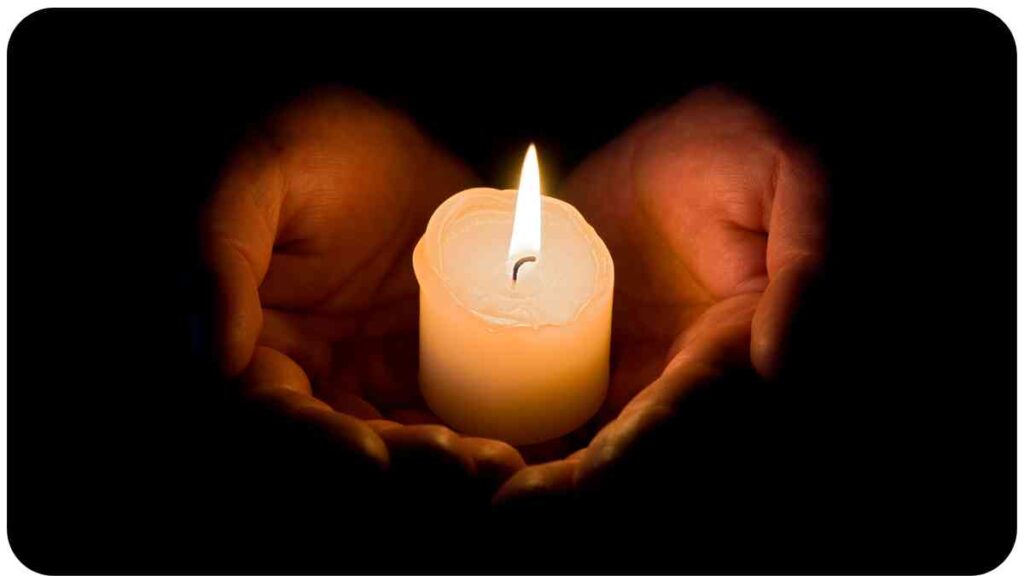
Now that you have a platform, a domain name, and hosting, it’s time to start designing and customizing your memorial website. The visual appeal of your website plays a significant role in engaging visitors and creating a memorable experience. Select a template that captures the essence of your loved one’s personality and customize it to incorporate their unique attributes.
Consider adding elements like photo galleries, videos, and a biography section to share the story of your loved one’s life. Additionally, include a guestbook where visitors can leave condolences and share their memories. This interactive feature can bring comfort to those grieving and create a sense of community.
Table: Comparison of Content Types for Memorial Websites
| Content Type | Description |
| Photo Galleries | Showcase a collection of photos capturing memorable moments in your loved one’s life. |
| Videos | Share videos that depict your loved one’s passions, achievements, or memorable events. |
| Biography | Craft a meaningful biography that highlights your loved one’s accomplishments, values, and impact on others. |
| Guestbook | Allow visitors to leave condolences, share memories, and offer support to create a sense of community among those visiting the website. |
Step 5: Adding Content to Your Memorial Website
With your website design in place, it’s time to start adding content to your memorial website. This step is crucial as it allows you to share the memories and experiences that shaped the life of your loved one. Consider including the following content:
- Biography: Craft a heartfelt biography that tells the story of your loved one’s life. Include important milestones, achievements, and the impact they had on others.
- Memories and Stories: Share personal anecdotes, cherished memories, and stories that exemplify the character and values of your loved one. These stories can bring comfort and keep their spirit alive.
- Quotes and Sayings: Incorporate meaningful quotes, sayings, or philosophies that your loved one lived by. These can serve as inspiration to visitors and help them connect with the essence of the person you’re honoring.
- Photographs and Videos: Curate a collection of photographs and videos that capture the significant moments, passions, and relationships in your loved one’s life. This visual content adds depth and brings their personality to life.
After a loss, finding strength in community is essential. Get tips and strategies to create a supportive network that fosters healing and empowers you to move forward
Step 6: Personalizing Your Memorial Website
To make your memorial website truly special, consider personalizing it further with unique touches. Here are some customization options offered by different website builders:
- XYZ Memorial Websites: This platform allows you to customize color schemes and fonts to reflect your loved one’s preferences. The drag-and-drop layout editor makes it easy to rearrange elements and create a layout that resonates with visitors. You can also add personal branding elements like logos to make the website feel more intimate.
- ABC Tribute: With a wide selection of templates, ABC Tribute offers you the opportunity to find the perfect design for your loved one’s memorial website. It enables you to showcase image and video galleries, allowing visitors to relive treasured memories. Additionally, social media integration makes it possible to share content across platforms and reach a wider audience.
Personalization plays a crucial role in creating a meaningful memorial website. It adds a touch of individuality and ensures that the website truly reflects the essence of your loved one.
Step 7: Ensuring Privacy and Security
When setting up a memorial website, it’s essential to prioritize privacy and security. Consider implementing the following measures to protect the content and visitors of your website:
- Secure Hosting: Choose a hosting provider that offers robust security measures, including SSL certificates, regular backups, and protection against malware and hacking attempts.
- Privacy Settings: Set up privacy settings that allow you to control who can access certain sections of the website. This ensures that only intended visitors can view sensitive content.
- Password Protection: Implement password protection for specific areas of the website, such as the guestbook or private photo albums. This adds an extra layer of security and ensures that only designated individuals can access restricted content.
- Moderation: Enable moderation for user-generated content, such as comments in the guestbook. This helps maintain a respectful and supportive environment on the website.
Table: Security Measures for Memorial Websites
| Security Measure | Description |
| Secure Hosting | Choose a hosting provider that offers SSL certificates, malware protection, regular backups, and secure server infrastructure. |
| Privacy Settings | Set up privacy controls to determine who can access different sections of the website. |
| Password Protection | Add password protection for specific areas to restrict access to authorized individuals. |
| Content Moderation | Enable moderation for user-generated content to maintain a respectful and supportive environment. |
Step 8: Sharing and Promoting Your Memorial Website
Once your memorial website is live, it’s important to share and promote it to ensure that the memory of your loved one reaches a wider audience. Here are some strategies to consider:
- Social Media: Utilize social media platforms to share your website and engage with others who may be interested. Create dedicated pages or groups to share updates, stories, and memories. Encourage friends and family to share the website on their own social networks.
- Email Outreach: Send personalized emails to close friends, family members, and acquaintances who may want to visit the website. Provide a brief introduction and a link to the website, inviting them to explore and contribute their own memories.
- Community Engagement: Actively participate in online communities or forums dedicated to grief support or memorialization. Share your website when appropriate, ensuring you follow community guidelines and offer support to others.
- Offline Promotion: Consider creating memorial cards or small booklets with the website information to distribute at memorial services, gatherings, or events. This allows attendees to access the website and contribute to the memory-sharing process.
Remember, the goal is to reach those who would genuinely appreciate and benefit from visiting the memorial website. Share your story and invite others to contribute their own memories and experiences.
Even in the face of loss, there is room for joy and purpose. Discover how to find joy and purpose as you navigate grief and embrace a meaningful life.
Step 9: Maintaining and Updating Your Memorial Website
A memorial website is a living tribute that requires ongoing maintenance and updates. Consider the following tips for keeping your website relevant and engaging:
- Regular Check-ins: Set aside dedicated time to review and update the website periodically, ensuring that all information is accurate and up to date.
- New Content: Add new content, such as additional photos, videos, or stories, to keep the website fresh and engaging for returning visitors.
- Anniversary Reminders: Mark significant dates, such as birthdays or anniversaries, in your calendar and plan to update the website with special content or memories on those occasions.
- Visitor Interaction: Regularly monitor and respond to visitor comments, messages, and submissions. Engage with your audience, show appreciation for their contributions, and create a sense of community.
Maintaining a memorial website is a labor of love, and by keeping it current and meaningful, you ensure that it continues to honor and celebrate the memory of your loved one.
Table: Challenges and Solutions for Maintaining a Memorial Website
| Challenge | Solution |
| Regular Updates | Schedule dedicated time for website maintenance and updates to ensure that all information is accurate and up to date. |
| Adding New Content | Continuously curate new content such as photos, videos, and stories to keep the website fresh and engaging for returning visitors. |
| Anniversaries and Reminders | Mark significant dates and plan to update the website with special content or memories to honor important occasions. |
| Visitor Interaction | Monitor and respond to visitor comments and messages, engaging with the audience and fostering a sense of community on the website. |
Step 10: Interacting with Visitors and Collecting Memories
Interacting with visitors and providing a platform where they can share their memories and emotions is a vital part of a memorial website. Consider using the following tools and features to facilitate interaction and collect memories:
- Guestbook: Include a guestbook where visitors can leave messages, share their memories, and express their condolences. Regularly monitor and respond to these entries to foster a supportive and interactive environment.
- Contact Form: Provide a contact form or an email address where visitors can reach out with any questions or suggestions. This offers a more private avenue for communication and allows you to provide personalized responses.
- Memory Submission: Create a dedicated section where visitors can submit their own memories, stories, or photos related to your loved one. This not only encourages engagement but also expands the content and perspectives shared on the website.
- Social Media Integration: Incorporate sharing buttons for different social media platforms, allowing visitors to easily share the website and specific content with their own networks. This can help reach a broader audience and collect more memories.
Encouraging visitor interaction on the memorial website creates a space for collective grieving, sharing, and support. It keeps the memories alive and facilitates connections among those who have been touched by your loved one’s life.
“Mindfulness can be a powerful tool to cope with grief. Learn how to practice mindfulness while grieving to find peace, acceptance, and emotional balance during your healing journey.
Table: Tools for Interacting with Visitors
| Interaction Tool | Description |
| Guestbook | Provide a guestbook where visitors can share their messages, condolences, and memories. Monitor and respond to these entries to foster a sense of community and support. |
| Contact Form | Include a contact form or email address where visitors can privately reach out with questions, suggestions, or personal stories. Ensure prompt and personalized responses. |
| Memory Submission | Create a dedicated section or form where visitors can submit their own memories, stories, or photos related to your loved one. Encourage active participation and engagement. |
| Social Media Sharing | Embed sharing buttons for popular social media platforms to allow visitors to easily share the website and specific content with their networks. Expand reach and collect more memories. |
Conclusion
Setting up a memorial website is a thoughtful and meaningful way to honor and remember your loved one. By following these step-by-step guidelines, you can create a beautiful online tribute that celebrates their life, shares memories, and provides a platform for others to connect and support each other during the grieving process.
Remember to choose the right platform, personalize your website, ensure privacy and security, and actively engage with visitors. Through this process, you can keep the memory of your loved one alive in a special and digital space that can be accessed by those who cared deeply.
Further Reading
Here are some additional resources to help you create a meaningful and beautiful memorial website:
How to Create a Beautiful and Meaningful Memorial Website: This blog post from Wix offers step-by-step instructions and tips for creating a memorial website that is both visually appealing and emotionally impactful.
Building a Memorial Website: A Step-by-Step Guide: My Farewelling provides a comprehensive guide on building a memorial website. It covers topics such as choosing the right platform, adding content, and sharing the website with others.
10 Steps to Creating an Online Memorial Website: Memories.com.au offers a detailed guide with ten steps to help you create an online memorial website. It provides insights into domain registration, content creation, privacy considerations, and more.
FAQs
Here are some frequently asked questions about creating a memorial website:
How much does it cost to create a memorial website?
The cost of creating a memorial website can vary depending on the platform, domain registration, and hosting services you choose. Some website builders offer free plans with limited features, while others have paid plans with more customization options and advanced functionality.
Can I customize the design of my memorial website?
Yes, most website builders provide templates and customization options that allow you to personalize the design of your memorial website. You can typically choose a layout, colors, fonts, and add images and other visual elements that reflect your loved one’s personality and preferences.
How do I protect the privacy of my memorial website?
To protect the privacy of your memorial website, ensure that your hosting provider offers secure hosting with SSL certificates for encrypted connections. You can also set up password protection for specific sections or use privacy settings to control access to sensitive content.
How can I encourage visitor participation on my memorial website?
To encourage visitor participation, consider incorporating interactive features such as a guestbook, memory submission forms, or comment sections. Engage with visitors by responding to their messages and comments, creating a supportive and interactive online community.
How often should I update the content on my memorial website?
While there is no set rule, it’s a good practice to review and update the content on your memorial website periodically. You can add new memories, stories, or photos as they come up and update the website on special occasions or anniversaries to keep it fresh and relevant.

My name is Hellen James. I’m a grief and loss recovery expert who has helped people across the country to move beyond their grief and move forward with their lives.


